
When your logo won't load in Windows 8.1 (Tutorial)
You want to add your logo in Setup p.2 - but nothing happens. Here is how you can enable certain pictures formats to link with invoiceit. This applies to your logo, but also to product pictures on the Products menu.
Open your computer's Control Panel (to find it, swipe from right, select Search, type 'Control' and hit Enter) click on Programs...

Click on Default Programs...

Click 'Set your default programs'...

Select Windows Photo Viewer (at left) then click 'Choose defaults for this program'...
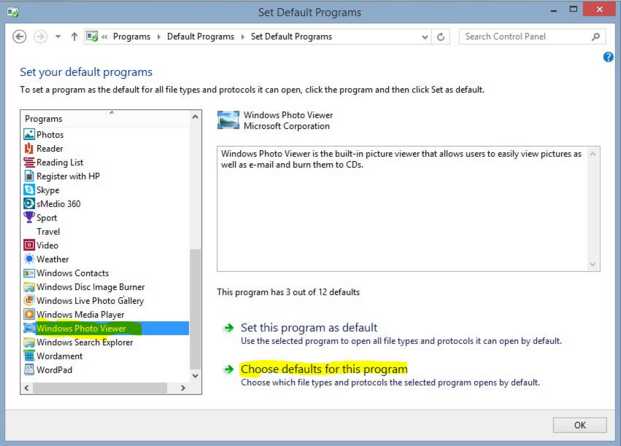
Check all picture formats you want to use, keep to 3-character formats then click Save...
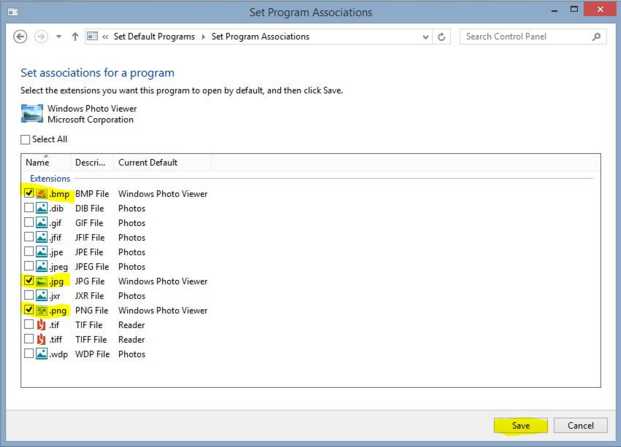
In the above example we selected BMP, JPG and PNG formats
Now return to invoiceit > Setup p.2 and click the logo at top left. Set the path to your logo with the control at lower left.